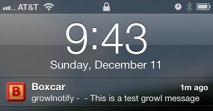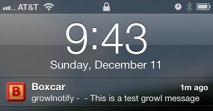After moving to iTunes Match (and not to get too navel gazey, but that post brought more traffic to my blog than I think I've gotten … ever), I've been trying to figure out ways to avoid having to ever plug my iPhone into my computer. There are two things that I still do via syncing with iTunes: getting photos off the phone and podcasts.
The getting photos off the phone part is sort of helped by Photo Stream, but not really. But that's also not what this is about.
The podcast bit can be managed really nicely through Instacast. Export your podcast subscriptions from iTunes, import 'em into Instacast, and it'll become your podcast player. It's very handy.
The only thing it doesn't do particularly well is let you know when to start it up and download new podcasts. (Actually, there's a cool feature in Instacast HD for the iPad that does just that, but I don't listen to podcasts on my iPad all that much.)
Screwing around one night, I was trying to come up with a solution, and I remembered that I had Boxcar installed, which gets me push notifications for Twitterrific (since it doesn't have them natively). I logged into Boxcar, noticed they had a "Push me a notification when there's a new entry in this feed" option, and thought "Hey, I'll plug in the podcast feeds and get push notifications whenever there's a new podcast!"
Amazing, right?
Except, it didn't work. I don't think Boxcar supports podcasts as a feed type or something, as it just seemed to ignore any new items that showed up.
But I was not discouraged.
There's another cool "send me a notice" website/tool out there called ifttt.com. Basically, it's an awesome little site that lets you plug things together and trigger actions. The premise is "If [this] then [that]" (hence ifttt.com). I'd been using it to send me emails before it's forecast to rain (can't forget that umbrella!).
It also lets you send notifications based off of RSS feeds. And it can send those notifications into Boxcar.
That opened up a whole world of possibilities.
First, I plugged in my podcasts. I turned my weather notifications from email to Boxcar push notifications.

While dorking around inside these cool webapps, I noticed that Boxcar also ties into Growl (the Mac desktop notification system). "Awesome," I thought, "I can have my computer push stuff to my phone when scripts finish and stuff."
And that is entirely possible. You simply install the Boxcar Growl theme, configure a few easy settings, and boom, your computer can send your Growl notifications to your phone, straight through Boxcar. Mine is configured to only do so when my screen saver is on or I'm inactive. If I'm in a meeting, IMs will get shot to my phone so I can determine if something is urgent. Long backup jobs or scripts will let me know they've finished.
Tying all of this into growlnotify (the command line tool to let you send arbitrary stuff into Growl) means you can basically trigger almost anything into a push notification. It's an amazingly powerful toolset.