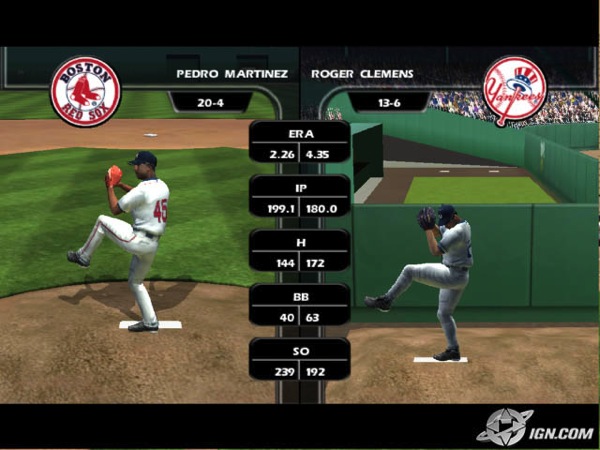About a year and a half ago, I added a Crucial M4 SSD to my MacBook Pro. It was a major upgrade, as going from a spinning disk to a solid state one was a massive, massive performance upgrade.
Everything was going swimmingly until Wednesday evening. I was doing some work when, out of nowhere, the whole machine beachballed. I could still do some things that were running, but I couldn't load anything new. Bizarre, but I was able to restart the machine and everything worked happily after that.
Thursday morning rolls around and after a while of using the laptop, the whole thing happens again. Restart, work for a little while, happens again.
This was bizarre.
When it happened the 3rd time Thursday morning, I happened to be in a terminal window. I was able to type commands into the command line, so I thought "Well, let's see what I can see for the underlying device".
I knew my drive was disk0s2, so I tried a very simple command:
ls -al /dev/disk0s2
ls: /dev/disk0s2: No such file or directory
Yikes. Where did my hard drive go?
I rebooted again and decided to look for some tools that might do hard drive diagnosis. I ran Apple's Disk Utility; it found nothing. I installed smartmontools via Homebrew and ran a few tests. The tests didn't find anything wrong, but they did mention something odd about the firmware …
This drive may hang after 5184 hours of power-on time:
http://www.tomshardware.com/news/Crucial-m4-Firmware-BSOD,14544.html
See the following web pages for firmware updates:
http://www.crucial.com/support/firmware.aspx
http://www.micron.com/products/solid-state-storage/client-ssd#software
Well, that's curious.
Checking out the Tom's Hardware link:
Corrects a condition where an incorrect response to a SMART counter will cause the m4 drive to become unresponsive after 5184 hours of Power-on time. The drive will recover after a power cycle, however, this failure will repeat once per hour after reaching this point. The condition will allow the end user to successfully update firmware, and poses no risk to user or system data stored on the drive
My first thought was "Ha! That's probably it."
My second thought was "Jebus, how the hell do you ship a drive that flakes out after 5000 hours of use?"
I double-checked my instincts and ran the smartmontools again:
/usr/local/sbin/smartctl -a disk0s2
…….
9 Power_On_Hours 0x0032 100 100 001 Old_age Always - 5673
My drive had been running for well over the 5184 hours and must have eventually tripped that condition.
After a few minutes to burn a CD, reboot (hold option when you're rebooting your Mac to get the screen to choose to boot off the CD), and run a firmware upgrade to the drive, I was back up and running.
An hour later, my hard drive had not disappeared. It was right where it was supposed to be.
ls -al /dev/disk0s2
brw-r----- 1 root operator 1, 2 Jul 11 10:18 /dev/disk0s2
Thanks, Frank and Joe. Great job as always.