With iOS6 and the iPhone 5 out, and with iTunes 11 on the horizon (coming in a few weeks), I'm expecting more folks will start using iTunes Match. iTunes Match is pretty straightforward, but there are some little things I think are helpful to know before getting started with iTunes Match.
The most helpful thing is to get your library under control. As best as you can, you'll want to make sure everything is well named (i.e. get info for all of your "Unknown Artist, Unknown Song" tracks). There are loads of apps out there to help you tag your tracks without a lot of manual intervention. The best is probably TuneUp. It's pricey, but it'll help you get as many of your songs tagged properly.
The reason for getting your songs tagged is simple: when you're using iTunes Match, you need to have some way to identify the song you want to download to your iPhone. If you can't tell by the name, you'll have to preview the song, which means downloading it anyway. So, tag your music (or at least the music you care about) to make it easier to grab over the air.
Once your music is all nice and neat, you might as well use iTunes extensive album art library to make your music pretty. There's a simple way: make a playlist of all your music that has no artwork. That'll look something like this:
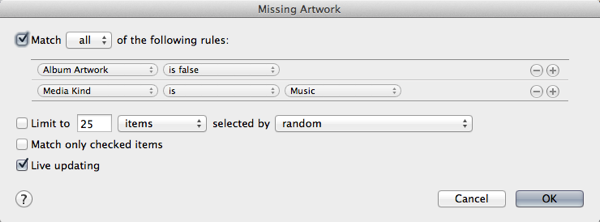
Then just click on that playlist, select all, and right-click, and choose "Get Album Artwork". Or you can choose "Get Album Artwork" from under the Store menu.
Now that you've got your music well named and full of pretty album art, you're ready to get things onto your iPhone or iPad. If you follow along with Apple's advice, you'll just go into the Music app on your phone, click on a song or album and download them one at a time.
That is perfectly fine if you have a limited set of music (a few albums, maybe a few hundred songs). Once you want to get a few GBs of music on to your phone (you know, your iPhone you spent a bunch of money to get 32 or 64GB of memory), this whole one at a time method sucks. It sucks hard.
There's a solution here, though. And it's an easy, old school one: turn off iTunes Match. Get all of your music ready, sync it to your iPhone/iPad the old school way over USB/WiFi. Get your gigs of music onto your iOS device, then turn on iTunes Match. iTunes Match will say "hey, I'm going to replace your library" and you're good.
iTunes Match will now utilize all of the music that is on your phone, and you can just use iTunes Match to bring over new music as you get it, or when you get the inkling to listen to something you didn't sync to your device originally.
I think if you follow these basic guidelines, you'll very much enjoy iTunes Match the way it should be—without thinking about it. It'll just work.
Even if you don't want to use iTunes Match, you should still pay apple the $20/year or whatever it is, just so you get a full backup of all of your music. That's worth it, in and of itself.
Seriously, go do that right now.