A Collection of Things I've Found Useful That I Will Forget About ... So I'm Typing Them Out
18 Feb 2011Lately, I've been in that mode where I'm basically just trying to stay ahead of my to-do list. The combination of work, getting my wisdom teeth yanked, and this drastic winter have lead to me mostly just trying to keep up. It's not a fun place to be, but with the combination of some long days and some Omnifocus, and I've mostly been able to come out the other side.
I've collected a handful of things that have proven very useful lately, so I figured I'd throw them up here so I can find them again in a year when I'm trying to dig myself out of another hole.
This isn't really much of a blog post, as much as it's just a collection of stuff that is useful to me. Feel free to stop here.
Skitch
Skitch is a super handy screenshot/quick image editing tool. It sits in your menu bar until you need it, and then you just quickly grab a screenshot, throw in some arrows or text or whatever you need, and then it shoots it off to an FTP site or wherever you want. It's super handy.
See, handy!
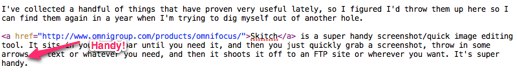
Ruby/Rails
One of the things I've been trying to spend more time doing is building little web sites. I'm a big fan of Ruby on Rails, but I hadn't upgraded to Rails 3, since building Rails on the Mac has always proven to be a big pain in the ass. After a whole bunch of Googling and piecing together different sets of instructions, I think I've got the steps down. They are, roughly:
- Build a local version of readline and dump it in something like /opt/local or /usr/local
- curl the latest version of ruby, untar it, enter the directory
- run autoconf
- run ./configure --enable-shared --enable-pthread --prefix=/opt/local --with-readline-dir=/opt/local CFLAGS=-D_XOPEN_SOURCE=1
- make, sudo make install
- Boom, you've got ruby in /opt/local
Next, you want to install rubygems and then rails:
- curl the latest version of rubygems, untar, enter
- sudo ruby setup.rb
- sudo gem install rails
Now you've got ruby, rails, and your gems all setup in /opt/local (or wherever).
csshX
Cluster SSH is something I'd never seen before until one of my co-workers was using it the other day. We have a lot of servers where you need to do something on a bunch of boxes at once (or tail the logs on a bunch of boxes at once). Normally, I end up with 10 tabs in Terminal and flipping back and forth between them.
csshX is a nifty, Mac-native cluster ssh client. You open up a bunch of hosts, and then you can send the same command to them all, and it nicely tiles your windows so you can see them all. It's so simple, and so brilliant.
ddrescue
Finally, as I've been building up a media server to feed my AppleTV, I decided to go back to the many CDs I burned in school and grab some old music. It was like opening a time capsule--little video clips, email, school work, music--reminding me of who I was 10 years ago.
Sadly, my memory works better than the memory of an optical disk. There were a handful of CDs that I burned that weren't working very well (or, well, at all).
That sucked.
Thankfully, there's a little tool called ddrescue. I downloaded and built it. It's been running for the last week trying to scrape every last valuable bit off of those CDs (and has saved some of the amazing papers I wrote in college. Amazing.).
The big takeaway? Don't use ddrescue. If you're relying on CDs as backups, burn copies of CDs. Spend 100 bucks and buy a big ass hard disk ad back things up there. Back things up the cloud (Amazon, Mozy, whatever).
Basically, avoid having to use ddrescue.